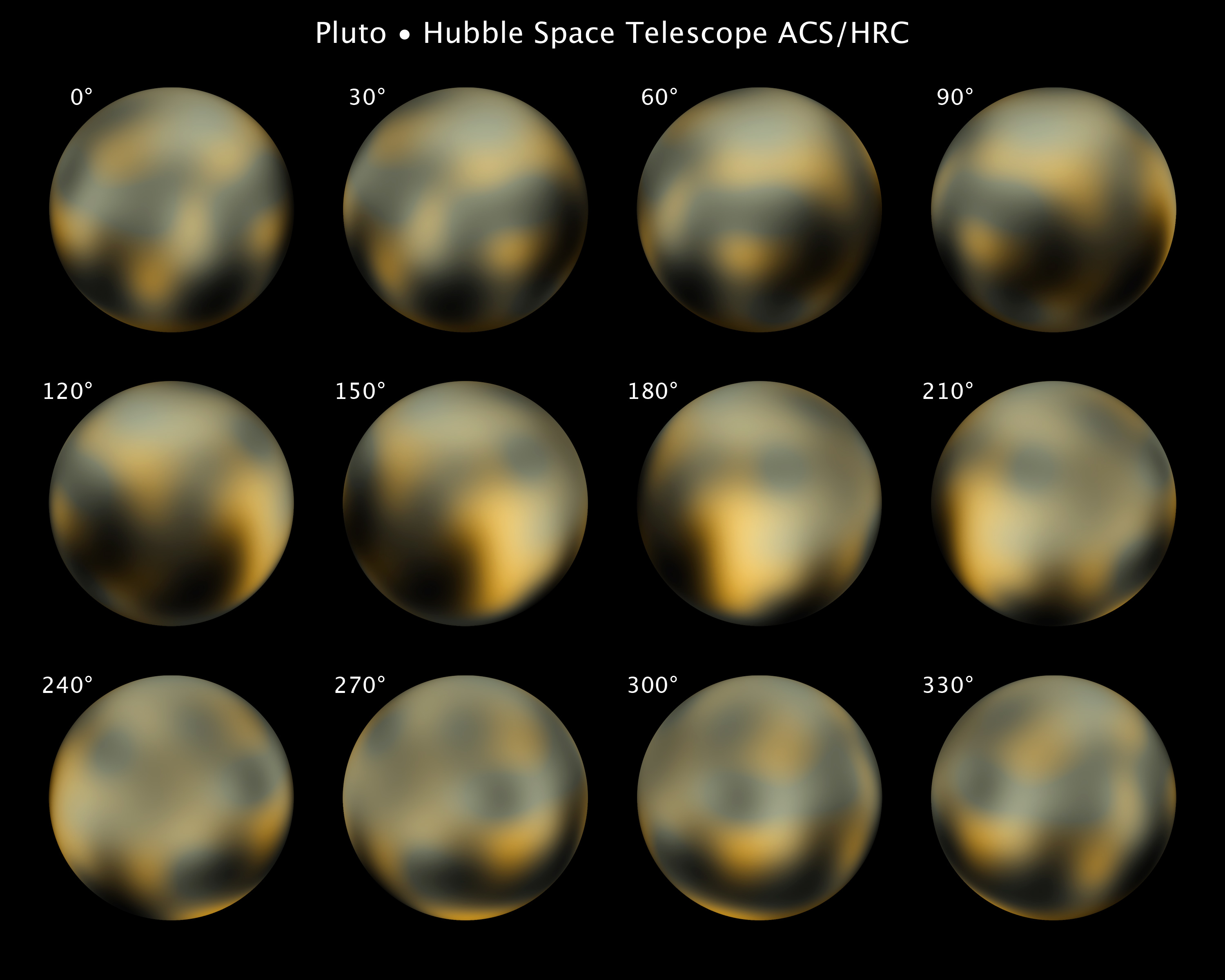We are in the last days of this image. What is it? That is the current best image we have of a small body known as Pluto. These images were taken with the Hubble Telescope at its clearest resolution. And yet, with all of that, this is still the clearest image we have.
That will all change this week. On May 15th the resolution of the onboard instruments on the New Horizons probe will exceed that of Hubble’s. This means every day from the 15th on we will be seeing Pluto for the first time.
All will come to a head on 15 July, 2015 when the probe makes its closest pass by the planet and its five moons… maybe even more will be found.
Already we have images coming in of Pluto and Charon. Soon, the other four, found about the time New Horizons was launched, Nyx, Styx, Hydra and Kerberos, will come into view too.
Downgraded from “planet”, maybe, Pluto is no less a wonder, and this new moment of exploration will be as important as Voyager and Pioneer before it.
More info, and more images will be appearing on the official site for the probe:
- First image, Wikimedia Commons: http://commons.wikimedia.org/wiki/File:Pluto_hubble_photomap.jpg
- Second Image, NASA, APL: http://pluto.jhuapl.edu/News-Center/News-Article.php?page=20150429